| Help grow your app earnings using Campaigns | 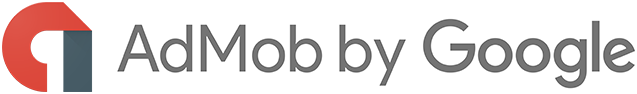 | | Your Publisher ID: ca-app-pub-6833823779164634 | | | We're launching Campaigns to your AdMob UI, a powerful tool to help you more effectively manage your house ad and direct deal campaigns. With Campaigns, you'll be able to: | - Cross promote your apps using powerful house ads
- Help earn more revenue from direct sold campaigns
| | | | |  | | Help grow your app earnings with Campaigns: | - Deliver the right type of ad with innovative ad formats, such as app promotion, image, text, HTML5, Video CTD
- Prioritize certain campaigns over others and based on CPMs/CPCs
- Set four different goal types: percentage of traffic, number of impressions, number of clicks, or mediated house ads
- Target campaigns by ad unit, location, language, carrier bandwidth and much more
- Get detailed performance reports on campaign progress and conversion tracking
- Cross promote multiple apps in a single house ad campaign
| | Going forward, you'll be able to manage all of your house ad and direct sold campaigns from the Campaigns tab. Because of this, we are removing the Promote tab. | | | | To learn more about Campaigns, check out the AdMob help center. | See you online,
The AdMob Team | | | | | Google Inc. 1600 Amphitheatre Parkway, Mountain View, CA 94043 | | Email Preferences: We sent you this email because you have indicated that you are willing to receive occasional AdMob performance suggestions. If you do not wish to receive such emails in the future you can opt out by clicking here. | | |
No comments:
Post a Comment